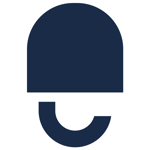Can one email bring the whole company down? Fair enough, probably not. But it could cause serious financial and reputational damage. Phishing scams pose a significant risk to organisational security and they demand your vigilant attention as an IT leader.
In this article, we take a look at how these scams operate, the many forms they take, and give you some strategies to boost company defenses and help prevent phishing.
- What is phishing?
- How does phishing work?
- What are the signs of a phishing attack?
- How do I identify a suspicious email?
- How can I recognise a fake website?
- How do I protect my company from phishing attacks?
- What do I do if my organisation is attacked?
What is phishing?
Phishing is a cybercrime technique used by criminals to trick people into sharing sensitive information like passwords, credit card numbers, and personal details.
Cybercriminals rely on psychological tactics to manipulate you into clicking on links or downloading attachments in emails that can look and feel like genuine comms from companies you know and trust. But, once you've interacted with fraudulent content, your personal data is at risk.
The impact of successful phishing attacks can be devastating. It can lead to financial losses, identity theft, and other serious consequences for people - and the companies they work for. So it's really important to keep employees up to date about common phishing tactics and to practice caution when sharing sensitive information at work to prevent falling victim to a phishing schemes.
How does phishing work?
Phishing operates through social engineering techniques. Attackers create increasingly sophisticated emails or messages that contain malicious links or attachments that lead users to fake websites designed to steal personal information.
These phishing attacks often rely on psychological manipulation to trick individuals into giving up their sensitive data. They use cleverly crafted emails that appear legitimate that play on natural curiosity to bait targets.
Another common tactic is email spoofing. This involves forging an email header or branding to help convince people it's the genuine article. It works, too. This technique can deceive even the most savvy users into clicking on dangerous links or providing personal details. This GCHQ case study from the UK shows how a phishing attack with just 1,800 emails resulted in 14 clicks and one confirmed malware download.
What are the signs of a phishing attack?
So how do you spot one? The easiest way is yto look for suspicious email addresses and to review the email for blatent spelling or grammatical errors. And always beware of the urgent call to action that attempt to get you to do something immediately.
Another red flag to watch out for is generic greetings like 'dear customer'. It's also important to be wary of emails with embedded hyperlinks or attachments asking you to click on them. And don't forget - legitimate organisations will almost never request sensitive information via email, so be extra cautious. Finally, watch out for misspelt domain names or discrepancies in the sender's domain.
How do I identify a suspicious email?
Here's a quick checklist to help you identify a dodgy email:
- Do you know the sender? Does the email address check out and does it feel legitimate?
- Check email for urgency and suggestions of a threat or consequence of not taking action
- Verify embedded links befor you click
- Spelling and grammar check
- Check sender's contact information
It's crucial to for people to check the relevance to their usual interactions with the sender or their organization to avoid potential phishing traps or malware infections.
How can I recognise a fake website?
This can be slightly more tricky. First, you should check the URL for inconsistencies and make sure that the address has a secure HTTPS connection. If that all checks out, you can verify the site's legitimacy through official sources to prevent falling victim to phishing schemes.
One of the best ways to identify a fraudulent website is to check the the website design and layout. Does it look professional? Is the content clear and coherent? Does the branding look right? Fake websites often contain spelling errors, poor grammar and low-quality images.
Look out for any unusual pop-ups or requests for personal information. It's best to exercise caution whnever you enter sensitive data and to double-check the website's privacy policy and contact information.
Attend to you cyber hygiene, too. Keep your software updated and use reputable antivirus programs to boost your online security.
How do I protect my company from phishing attacks?
Be proactive. Defending against phishing attacks means you need employees to stay informed about emerging scams. You'll also have to promote the use of robust passwords and issue guidance about sharing data online. That's on top of security software, multi-factor authentication and other defence tactics.
Cyber awareness is one of the best defenses against harmful emails or messages that might contain phishing attempts. Regularly educating your teams on the latest tactics used by cybercriminals is a good way to decrease the chances of falling victim to attacks.
Your IT managers should prioritise password security by encouraging the use of complex, unique passwords. Consider using and enabling password managers to store credentials securely. Protecting data privacy involves being cautious about the information your organisation shares online, especially on public platforms where bad actors can try to exploit sensitive data.
Be aware of the latest scams
Know your enemy! Staying vigilant and informed about the latest phishing scams through awareness training and user education programmes is a top priority when shoring up your cyber defences
Boost awareness with regular training initiatives so people can stay ahead of cyber threats and identify evolving phishing tactics. This can also cement the importance of reporting suspicious activities promptly.
Use strong, unique passwords
It sounds obvious but it's often overlooked. Strong, unique passwords are the foundation of cyber hygiene, data protection and preventing unauthorised access as the result of phishing attacks.
Use a password manager. They enhance data protection by securely storing and auto-generating strong passwords for each account, and they can easily scale as your organisation grows. Make sure teams regularly update login credentials on rolling three or six-monthly cycles, too.
Never share personal information
If in doubt, don't give it out. And avoid sharing personal information, especially sensitive data like National Insurance numbers or financial details.
It's essential that your teams are vigilant about safeguarding personal information in the digital age. By practising discretion when sharing sensitive data online and being cautious about requests for confidential details, your employees can greatly minimise exposure to phishing scams and cyber risks.
It's an ongoing battle. Cybercriminals are constantly evolving their tactics to deceive individuals into revealing personal information. Therefore, it's crucial to stay informed and educated on best practices for protecting yourself online. Taking proactive measures to secure personal information can go a long way in preventing potential identity theft and financial harm.
Install security software
Deploying reputable security software with robust malware detection capabilities and updated security protocols is essential for safeguarding devices and networks against phishing attacks and other cyber threats.
These tools play a crucial role in detecting and blocking malicious attempts to steal sensitive information, such as login credentials and financial details. By regularly running scans and updates, your organisation can stay ahead of cybercriminals who are constantly refining their tactics.
A combination of antivirus programmes, firewalls and anti-malware tools creates layers of defence that will complement each other. Investing in reliable security software isn't just a precaution but a proactive measure to enhance digital resilience in today's constantly evolving threat landscape.
Enable two-factor authentication
Activating two-factor authenitication (2FA) adds an extra layer of security to online accounts and reduces the likelihood of someone gaining unauthorised access to your stack.
It's a releatively simnple but hiughly effective fix. It means that your users have to provide something they know (like as a password) and something they have (like a mobile phone or security key).
By incorporating this dual verification process, 2FA bolsters cybersecurity defenses by making it more difficult for cybercriminals to gain entry.
And if you do suffer a security breach, 2FA also plays a crucial role in incident response procedures by allowing you to implement swift and effective mitigation strategies.
What to do if you fall for a phishing scam
If someone in your organisation falls victim to a phishing scam, here are some of the actions you should take.
- Immediately contain and assess the damage: Disconnect affected systems from your network to prevent the spread of potential malware and assess the extent of the data breach.
- Report the incident: Notify your organisation's designated data protection officer (DPO) and report the breach to the Information Commissioner's Office (ICO) within 72 hours if it poses a risk to individuals' rights and freedoms.
- Review and strengthen security measures: Conduct a thorough security review to identify how the breach occurred and implement strengthened security measures to prevent future incidents. This includes updating security software, changing passwords, and conducting staff awareness training on phishing.
Frequently Asked Questions
What is phishing and how does it work?
Phishing is a type of cyber attack where a scammer tricks individuals into revealing sensitive information such as passwords, credit card numbers, or personal data. This is often done through fraudulent emails, texts, or websites that appear legitimate, but are actually designed to steal information.
What are common signs of a phishing attack?
Some common signs of a phishing attack include urgent or threatening language, suspicious links or attachments, requests for personal information, and non-personalised greetings. Scammers may also use fake logos or email addresses to make their messages appear real.
How can I protect myself from falling for a phishing scam?
To protect yourself from phishing attacks, it is important to be cautious and sceptical of any unsolicited messages or requests for personal information. Be sure to double-check the URL of any website before entering information and never click on suspicious links or attachments. It is also recommended to have up-to-date antivirus software and to regularly change your passwords.
What should I do if I think I have been a victim of a phishing attack?
If you believe you have been a victim of a phishing attack, it is important to act quickly. Change any compromised passwords and notify your bank or credit card company if financial information was stolen. You can also report the attack to the Federal Trade Commission and the Anti-Phishing Working Group.
Can businesses also be targeted by phishing attacks?
Yes, businesses are also vulnerable to phishing attacks. In fact, businesses may be targeted more frequently due to the potential for greater financial gain. It is important for businesses to educate their employees on how to recognise and prevent phishing attacks, as well as to have proper security measures in place.
What steps can I take to report a phishing attack?
If you have been targeted by a phishing attack, it is important to report it to the appropriate authorities. This includes the company or organisation being impersonated, your bank or credit card company, the Federal Trade Commission, and the Anti-Phishing Working Group. You can also report the attack to the Internet Crime Complaint Center.